ISO isn’t really a part of exposure, because it doesn’t affect how much light reaches the sensor (the definition of exposure). ISO is often though of as part of exposure because it helps determine the overall brightness or darkness of your image along with aperture and shutter speed.
If you’re just looking for a quick refresher, check out this infographic to get the basic points. Otherwise, let’s get to the article!
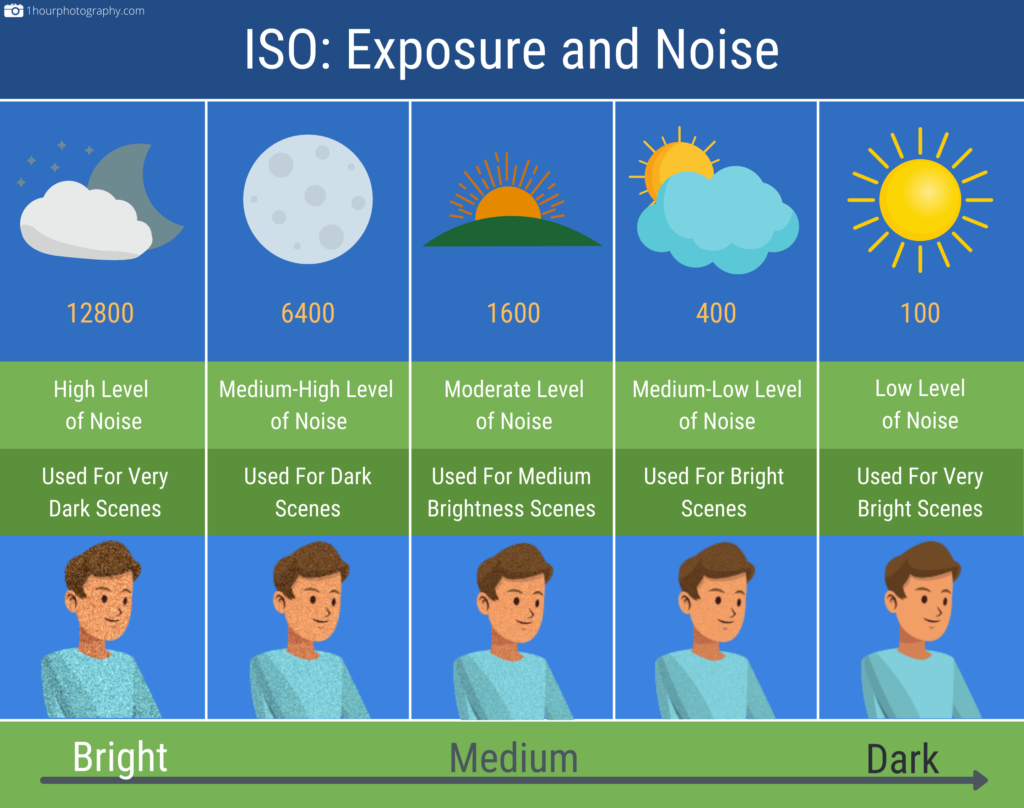
ISO In Film
ISO originally came about in the days of film photography to describe how sensitive a piece of film was to light. Film with higher ISO was more sensitive to light and film with lower ISO was less sensitive to light. This was also the time where the sensitivity of film was referred to as the “speed” of the film. The term has transferred to the digital world. This can be confusing to beginners, because speed can refer to either aperture or ISO. You just have to know from context.
ISO For Digital Cameras
In modern digital cameras, ISO is the amount of amplification that is applied to the light entering the sensor. It is not sensor sensitivity. A low ISO number means less amplification (darker) and a high number means more amplification (brighter).
The Problem of Noise
ISO isn’t quite that easy. You can’t just set it to whatever level of brightness you want without consequence. That would be too easy. Using higher ISO settings introduces noise to the image.FAQ1 This means less sharpness. Check out the image below to see an example of this.

What setting is safe? It depends on a number of things: the quality of your lens and camera, the scene you’re shooting, and the size of your sensor. The first factor is self-explanatory, but the others require elaboration.
Some scenes hide noise better. It’s still there, but you won’t see it as much. Noise can easily be seen in solid colors and fine details. Irregular patterns hide noise better. You’ll have to try pushing ISO in different settings to see the limits on what you’re photographing.
Now for sensor sizes. This is more complicated. I won’t go too in depth here as I’ve written an article on this topic here (Sensor Sizes). All you need to know for now is smaller sensors have more noise at the same ISO setting as larger sensors.
Noise Reduction
If you can’t find a way to lower your ISO more, but still don’t want the noise, photo editing software is your answer. Software like Lightroom and Photoshop have noise reduction sliders. They do reduce noise, but they also reduce detail. If you plan to use them, I recommend you do so sparingly. Try to find the balance between noisy and soft.
ISO Stops
Exposure settings are sometimes talked about in “stops” of light. A stop of light is a unit of measurement. Increasing ISO by one stop means doubling the amount of light amplification on your image. Decreasing ISO by one stop means halving the amount of light amplification on your image.
Going up or down a stop of light using ISO is simple. If you want to add a stop of light, double your current ISO setting. If you want to subtract a stop of light, halve your current ISO setting.
Most cameras change ISO in 1/3 stop increments by default. This means that it would take 3 dial movements to move from 100 to 200 (1 full stop).
Stopping up is raising ISO by one full stop of light (Ex: Going from 100 to 200).
Stopping down is lowering ISO by one full stop of light (Ex: Going from 800 to 400).
How to Change ISO
Most cameras have a button dedicated to ISO. This button can usually be found on one of the menu buttons on the back of your camera for mirrorless and entry level DSLRs, or near the top screen of your high end DSLR.


After pressing the button, ISO is changed by either moving one of the unmarked dials or using the menu buttons.
FAQ
1. Why do higher ISO settings have more noise?
To understand this, you need to remember what ISO is on a digital camera. It’s amplification of a signal (light) that the sensor receives. There is some level of noise on every image, no matter the ISO setting. So, naturally, when a signal with a small amount of noise is amplified to make the image brighter, it also amplifies the noise already present in the image.
2. What’s the Best ISO Setting?
The lowest you can get it while maintaining correct exposure. There isn’t a correct or best ISO setting. You probably don’t even need it at the lowest possible setting to get sharp photos. Test the limits of ISO on your camera and lens. Each one is different.
Conclusion
ISO isn’t terribly hard. Try to keep it low so noise isn’t an issue and your photos stay sharp. Don’t be afraid to raise it though if the lighting conditions demand it.
